TSCI Trading Software

1. Download
2. Trading
Enter on the "Trading and Quotes" page Trading account And transaction password ,enter Verification code Press login.
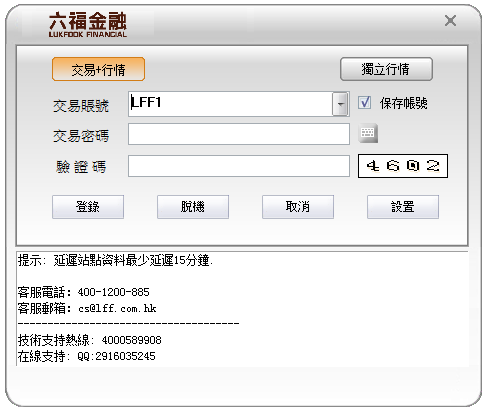
| Customers who have applied for quotations |
Understand the real-time dynamics of the market and trade with prices. |
| Customers who have not applied for quotations |
Enjoy free delayed quotes. |
Tips
- The market account number (if any) will be directly bound to the customer's trading account. Customers only need a trading password to log in at the same time.
- Every time you log in, the software will automatically measure the speed of the main site and select the most appropriate server to log in to.
- If users encounter login problems, please provide the error code or screenshot to our customer service specialists.
3. Realtime Quote
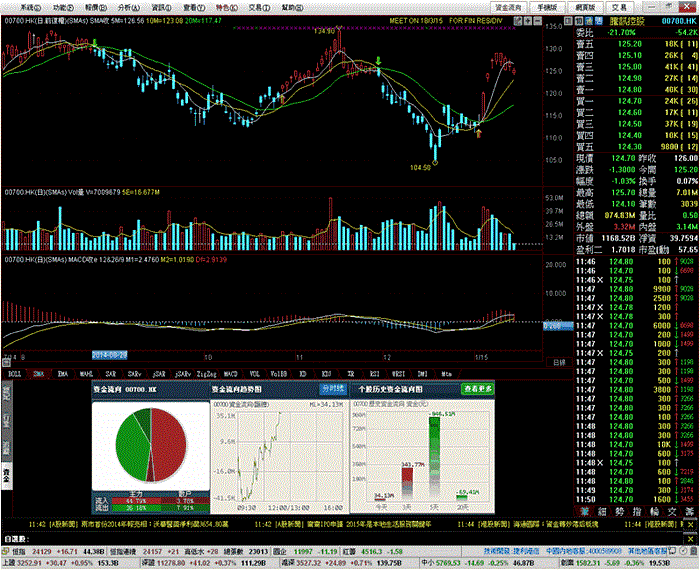
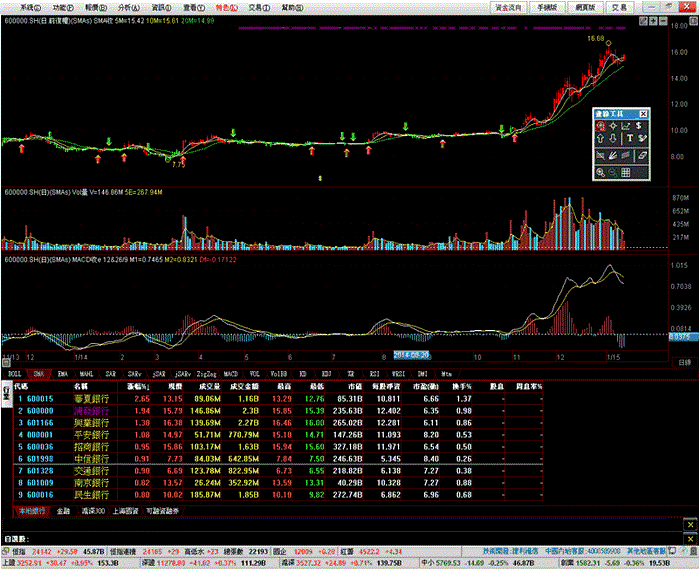
Enter on the "Trading and Quotes" page Trading account And transaction password ,enter Verification code Press login.
Subscribe to the "Professional Edition" service of Tele-Trend Trading Software to obtain real-time quotations and powerful image analysis functions, and the service will be more comprehensive!
Can be used for both download version and mobile version
After activating the service, customers can use the Tele-Trend Trading Software and Trading APP at the same time (only for iPhone/iPad/Android users), which allows for price-based transactions and is professional and accurate.
Diversified News and Information
Powerful information platform: Provide customers with the latest information on Hong Kong, mainland China and global markets in a timely manner. A variety of display methods fully meet the various needs of users.
Additional Features: Callable Bull / Bear Contracts (CBBC) Compass and TSCI Experts
Column analysis of A-shares and H-shares: displays important information such as quotations, price differences, and premiums of AH-shares.
Can be used for both download version and mobile version
After activating the service, customers can use the Tele-Trend Trading Software and Trading APP at the same time (only for iPhone/iPad/Android users), which allows for price-based transactions and is professional and accurate.
Diversified News and Information
Powerful information platform: Provide customers with the latest information on Hong Kong, mainland China and global markets in a timely manner. A variety of display methods fully meet the various needs of users.
Additional Features: Callable Bull / Bear Contracts (CBBC) Compass and TSCI Experts
Column analysis of A-shares and H-shares: displays important information such as quotations, price differences, and premiums of AH-shares.
4. Trading
The trading interface is easy to operate. Click Buy/Sell on the left, then enter the transaction details and place the order.
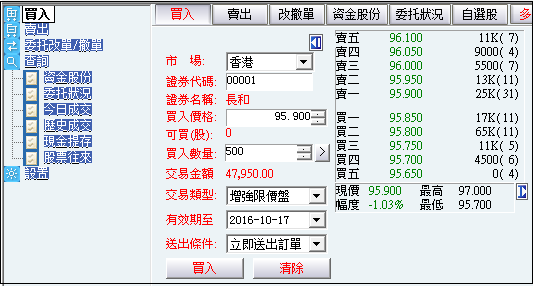
Trigger Conditional Order
Trailing Stop function helps you manage risks! Luk Fook Securities TSCI provides program trading functions for price limit entry and position closing. No matter when entering the market or closing a position, we can help customers set stop-profit and stop-loss orders to manage risks. You only need to select the sending conditions and enter the trigger price in the "Sending Conditions" of the "Buy/Sell Order Window", and the system will send the order according to the conditions you set.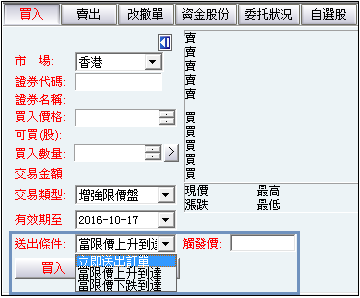
| Function | Sending conditions | Introduce |
| General order | Send order immediately | Orders are immediately transmitted to the exchange. |
| Limit price to close position (stop profit) | When the current price rises, it reaches | The order will be retained in the system and will be sent to the exchange when the current price of the stock rises to the specified trigger price. |
| Position closing at limit price (stop loss) /Limit price entry | When the current price falls, it reaches | The order will be retained in the system and will be sent to the exchange when the current price of the stock drops to the specified trigger price. |
